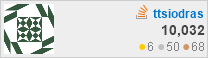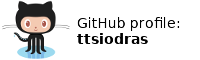(using telecide and decimate)
My NTSC deinterlacing filters, based on the excellent work of Donald Graft (author of Decomb)Filters current Version:
- ivtc 0.4.1 (part of transcode 0.6.12)
- decimate 0.4 (part of transcode 0.6.12)
Introduction
Before we start, lets clear up the field a bit.
You DO NOT need any of the two filters (telecide and decimate) if you are working with "pure interlaced data" as opposed to "artificially interlaced data". In plain terms: You don't need these two filters AND YOU SHOULD NOT USE THEM if your source data are coming from:
- a decrypted PAL DVD (all European DVDs, for example)
- a captured .avi from a camera (be it PAL or NTSC)
Now that we've thrown away 90% of the readers, its time to describe what is this artificial interlacing we (might) meet in an NTSC DVD and why it requires special care.
23.976 -> 29.97
NTSC television is broadcast at 29.97 frames per second. Films however, (movies) are shot at 24 frames per second. How are Americans watching movies on their TVs then? Where do the extra 5.97 frames come from? :‑)As one might guess, American engineers had to interpolate. They also had to cope with the fact that TV isn't actually showing 29.97 frames per sec, but 2 x 29.97 fields per second. What are fields, you ask? Well, check this ASCII art:
scanline 0 --------------------------------- Field 0, 1st line scanline 1 +++++++++++++++++++++++++++++++++ Field 1, 1st line scanline 2 --------------------------------- Field 0, 2nd line scanline 3 +++++++++++++++++++++++++++++++++ Field 1, 2nd line scanline 4 --------------------------------- Field 0, 3rd lineetc...
As you can see, each frame is composed from two fields. Each of the fields has 240 lines, thus we finally get 480 scanlines. So, to display film content, which is 24 frames per second, this is what American engineers came up with:
- First, each film frame is split into two fields. We thus get 48 fields per second (2 x 24)
- Then, a process called 3:2 pulldown (telecine) is performed, which "stretches" the 48 fields into the desired number.
Frame 1 Frame 2
======= =======
Top Field of Frame 1 (T1) Top Field of Frame 2 (T2)
Bottom Field of Frame 1 (B1) Bottom Field of Frame 2 (B2)
Now, if we had a 24fps Television set, we could see any film
easily, if we sent it the following sequence:
T1 B1 T2 B2 T3 B3 T4 B4 T5 B5 T6 B6 ...
====== ====== ====== ====== ====== ======
Frame1 Frame2 Frame3 Frame4 Frame5 Frame6
Unfortunately, we have a stupid 29.97 standard, so this is
what we send:
T1 B1 T2 B2 T2 B3 T3 B4 T4 B4 ...
===== ===== ===== ===== =====
N N A A N
As you can see, we have used fields from 4 film frames, but
we have sent them in a way that produces 5 NTSC 'frames': 3 Normal
(N) ones, and two Artificial (A) ones. The displaying is also
slowed down, from 30 'frames' per sec to 29.97 fps.
You see it? These Artificial frames are horribly interlaced! And this interlacing has nothing to do with the normal interlacing found in PAL and NTSC cameras... This is a different monster.
Note that if you use one of transcode's deinterlacing filters with such a sequence, you'll probably get something like this:
T1 B1 T2 B2 T3 B3 T4 B4 T4 B4 ...
===== ===== ===== ===== =====
... that is, two completely identical frames (IF the
deinterlacing algorithm is good enough). And yes, when you encode
your sequence to MPEG4 or whatever, you waste bandwidth for these
extra frames. Not to mention, that a skilled eye will notice that
the film is not natural - any motion will appear jerky, because of
the duplicate frames.
Did I mention that this pattern shifts and jumps throughout the video? In other words, this scheme is not constant; Video editing is performed on fields, and if the DVD authoring studio deletes a series of fields in the middle of the film, the eventual field order is impossible to predict...
What can we do?
Well, first of all, as good as transcode deinterlacing filters are, they were not designed for this atrocity. Even "-I 3" falls back to keeping odd (or even) scanlines and interpolates them to get the ones missing. This is unacceptable.The recovery process (called IVTC - inverse telecine) is done in two steps, from two filters. The first one, called 'ivtc', tries to recreate the original film frames from the available fields. It doesn't remove the duplicate frames; this is done from the next filter, the 'decimate' one.
The algorithms used in these filters are the basic ones used in the 'Decomb' package (made by Donald A. Graft and available - unfortunately - only under Windows). Thanks for opening up the source, Donald!
Example
To summarize, let's see an example. The Dolby trailers are freely available on the Web, and yes, they are purely telecined. Let's transcode 'City' in a two pass perfect IVTC with Ogg sound:
First pass:
transcode -M 0 -f 23.976 -i dolby-city.vob -x vob \
-y xvid,null \
-w 740 -J ivtc,decimate -V -o /dev/null -R 1 -B 6,13,16
Second pass:
transcode -M 0 -f 23.976 -b 64 -i dolby-city.vob -x vob \
-y xvid,ogg \
-w 740 -J ivtc,decimate -V -o test.avi -R 2 -m test.ogg \
-B 6,13,16
Adding video and audio together in an Ogg stream (you'll need
ogmtools):
ogmmerge -o dolby-city.ogm test.avi test.oggSome explaining:
-w 740 Target video bitrate is 740000 bits per second
-B 6,13,16 Resize from NTSC 720x480 to 512x384 (4:3 aspect)
-M 0 -f 23.976 it means that the demux must not drop frames on
its own; the filters will do that, producing a
23.976 frames per sec result.
-J ivtc,decimate Always use them in this order, and with no
other filter before them - especially no
deinterlacing and no resizing one!
Problems
As good as these filters are, there are streams out there that are simply impossible to IVTC. For example, amazing as it may sound, some NTSC DVDs are switching from 29.97 to 23.976 IN THE MIDDLE of playback! When there is no constant frame rate, the filters will fail.Additionally, when the telecine pattern shifts (as a result of, maybe, field editing by the DVD authors) a couple of interlaced frames will pass through. These should be deinterlaced on their own. You shouldn't use global deinterlacing after ivtc - it would blur out the otherwise perfect progressive frames that get reconstructed from 'ivtc'. However, transcode's '32detect' filter comes to the rescue: It first checks whether the frame is interlaced, and only then it forces a frame deinterlacing. So, this is what I recommend for your sessions:
transcode -M 0 -f 23.976 \ -J ivtc,32detect=force_mode=3,decimate ...To put it simply, 'ivtc' will try to fix the paranoia of telecine. When the pattern shifts (or the algorithm fails) a couple of interlaced frames will slip-by, which are detected and deinterlaced by '32detect'. Finally, the 29.97 frames produced for every second of input are fed into 'decimate', which removes the extra frame.
Hope all this hasn't caused you a headache. If your NTSC DVD contains a film, chances are these filters will help.
Since they work perfectly for my NTSC DVDs, I probably won't
mess them up anymore.
Feel free to change them as you will, as they are available under
the GPL.
Thanassis Tsiodras, Dr.-Ing.
Additional modifications for Version 0.4.1 made by Frederic Briere: fbriere at fbriere.net
| Index | CV | Updated: Sat Mar 8 22:58:16 2014 |
The comments on this website require the use of JavaScript. Perhaps your browser isn't JavaScript capable; or the script is not being run for another reason. If you're interested in reading the comments or leaving a comment behind please try again with a different browser or from a different connection.